Ubuntu sunucu sisteminizde kafa şişiren, gereksiz hızlı dönen fanlarınızı kontrol altına mı almak istiyorsunuz? Belki de ortam sıcaklığı arttığı halde pısırık bir fanınızı var ve işini yapmıyor mu? Sisteminiz üzerinde omlet yapmadan ve kafanız daha fazla şişmeden önce bu duruma müdahale etmek ve fan kontrolü için depodan “fancontrol” paketini kuruyoruz
# apt-get install fancontrol
Kurulumdan sonra “pwmconfig” komutu ile “/etc/fancontrol” konfigürasyon dosyasını canlı olarak yapılandırmaya başlıyoruz.
# pwmconfig
# pwmconfig revision 6166 (2013-05-01)
This program will search your sensors for pulse width modulation (pwm)
controls, and test each one to see if it controls a fan on
your motherboard. Note that many motherboards do not have pwm
circuitry installed, even if your sensor chip supports pwm.
We will attempt to briefly stop each fan using the pwm controls.
The program will attempt to restore each fan to full speed
after testing. However, it is ** very important ** that you
physically verify that the fans have been to full speed
after the program has completed.
Found the following devices:
hwmon0/device is coretemp
hwmon1/device is w83627thf
Found the following PWM controls:
hwmon1/device/pwm1 current value: 240
hwmon1/device/pwm2 current value: 240
hwmon1/device/pwm3 current value: 240
Giving the fans some time to reach full speed…
Found the following fan sensors:
hwmon1/device/fan1_input current speed: 2343 RPM
hwmon1/device/fan2_input current speed: 0 … skipping!
hwmon1/device/fan3_input current speed: 0 … skipping!
Warning!!! This program will stop your fans, one at a time,
for approximately 5 seconds each!!!
This may cause your processor temperature to rise!!!
If you do not want to do this hit control-C now!!!
Hit return to continue:
Fan kontrol programı kısa bir testpitten sonra bulduğu aygıtları, PWM kontrolcülerini ve Fan kontrol sensörlerini listeliyor. Listeden hemen sonra program ayar sırasında her bir fanı 5 saniyeliğine durduracağını söylüyor. Bu durum çok yük binen bazı sistemlerde krize yol açabilir. O yüzden, sisteminizin fanların durdurulması sırasındaki stresi kaldırıp kaldıramayacağından emin değilseniz bundan sonraki adımlara geçmeyiniz. Biz sıradan ev kullanıcıları için çok da dert olmasa gerek 🙂
Enter tuşuna basıp devam ettiğinizde, hangi fanın hangi voltaj kontrolörü tarafından kontrol edildiği tespiti otomatik olarak yapılıyor ve sonrasında detaylı korelasyon ayarlarını çıkartmak isteyip istemediğinizi soruyor. Bu işlem PWM kontrolcüsüne ne emredilirse Fan kaç RPM’de dönecek bilgisini toplamaya yarıyor.
Testing pwm control hwmon1/device/pwm1 …
hwmon1/device/fan1_input … speed was 2343 now 1028
It appears that fan hwmon1/device/fan1_input
is controlled by pwm hwmon1/device/pwm1
Would you like to generate a detailed correlation (y)?
Evet dediğinizde fanınız değişen (düşürülen) PWM değerleri ile birlikte yavaşlamaya başlıyor:
PWM 255 FAN 2343
PWM 240 FAN 2220
PWM 225 FAN 2343
PWM 210 FAN 2109
PWM 195 FAN 2008
PWM 180 FAN 1757
PWM 165 FAN 1622
PWM 150 FAN 1360
PWM 135 FAN 1081
PWM 120 FAN 1004
PWM 105 FAN 1004
PWM 90 FAN 1004
PWM 75 FAN 981
PWM 60 FAN 1004
PWM 45 FAN 1004
PWM 30 FAN 1004
PWM 28 FAN 1004
PWM 26 FAN 1004
PWM 24 FAN 1004
PWM 22 FAN 1004
PWM 20 FAN 1004
PWM 18 FAN 1028
PWM 16 FAN 1004
PWM 14 FAN 1004
PWM 12 FAN 1004
PWM 10 FAN 1004
PWM 8 FAN 1004
PWM 6 FAN 1004
PWM 4 FAN 1028
PWM 2 FAN 1028
PWM 0 FAN 1004
Testing pwm control hwmon1/device/pwm2 …
hwmon1/device/fan1_input … speed was 2343 now 2343
no correlation
No correlations were detected.
There is either no fan connected to the output of hwmon1/device/pwm2,
or the connected fan has no rpm-signal connected to one of
the tested fan sensors. (Note: not all motherboards have
the pwm outputs connected to the fan connectors,
check out the hardware database on http://www.almico.com/forumindex.php)
Did you see/hear a fan stopping during the above test (n)?
Fan kontrol programı benim sunucuda nedense korelasyon bulamadığını düşünüyor. Muhtemelen donanım uyumsuzluğu söz konusu. Bu yüzden bana yukarıdaki test sırasında Fanın durup durmadığını soruyor. Ben bu soruya kulaklarıma güvenerek evet diyorum.
Bu adımdan sonra fan kontrol programı testini tamamlandığını ve ayarları kaydetmek isteyip istemediğinizi soracak. Gerekli cevapları verip fan kontrol programının işini bitirmesini sağlıyoruz:
Testing is complete.
Please verify that all fans have returned to their normal speed.
The fancontrol script can automatically respond to temperature changes
of your system by changing fanspeeds.
Do you want to set up its configuration file now (y)? y
What should be the path to your fancontrol config file (/etc/fancontrol)?
Loading configuration from /etc/fancontrol …
Select fan output to configure, or other action:
1) hwmon1/device/pwm1 3) Just quit 5) Show configuration
2) Change INTERVAL 4) Save and quit
select (1-n): 4
Saving configuration to /etc/fancontrol…
Configuration saved
Ayarını yaptığımız için artık “fancontrol” servisini başlatabilir ve fanların huşû içinde dönmelerine tanık olabiliriz.
# service fancontrol start
* Starting fan speed regulator fancontrol [ OK ]
Artık fanlarınızın normalde kedi gibi mırıldandığı, ancak sıcak arttıkça canavarlaşacağı bir dünyaya adım atmış bulunuyorsunuz. Sisteminize zeval gelmesin.