Mint Linux 11 Katya

- Tomboy & Ubuntu One.
Tomboy notes… You know,.. In this world, people uses for taking notes and take a look at them from any where, who knows this app.. Because it’s online, ermmm… Any way, this app doesn’t needs to be clearifying about what it is…
Main problem is:
I installed Mint Linux 11 Katya and I can’t find ubuntu one service in the tomboy options like before…
Let’s resolve this problem and make me a hero who saved the DAY one:
Open tomboy notes from “Menu/Accessories”
Click to “Preferences” in “Edit” menu and tab to “Synchronization”
Select “Tomboy Web” from “Services” pulldown
Add “https://one.ubuntu.com/notes/” address to “Server” line
Click to “Connect to Server” button.
Now you must sent to “https://login.ubuntu.com/” over your default web browser when clicked to “Connect to Server”
Take a login to your account by your mail address and passwd, click to “Continue” and wait a moment for logging in.
Whe you logged in they asks you to add “this” computer connection list. Give a name for your already configuring computer and continue.
Then you redirected to your computer “http://localhost:8000/” address you had to be saw “Tomboy Web Authorization Successful” page.
Congrats, you are connected!
Now you can return to tomboy notes application preferences and click to “Save” button to make everything permanent.
It’s synchronizing now…. Aaand Voi’la! All your old notes back and everything setted up for re-use.